Keyboard Accelerators (Shortcuts)
Improve your productivity with these keyboard accelerators (keyboard shortcuts).
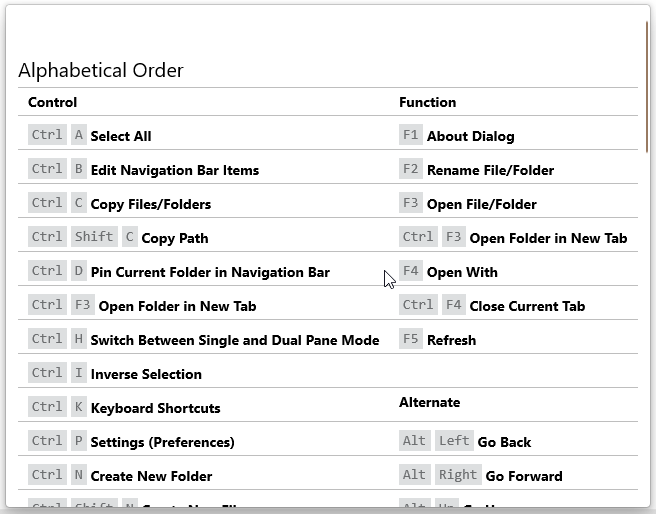
- F1 - About dialog
- F2 - Rename file/folder
- F3 - Open file/folder
- F4 - Open with
- Ctrl+A - Select All
- Ctrl+B - Edit Navigation Bar Items
- Ctrl+C - Copy Files/Folders
- Ctrl+Shift+C - Copy Path
- Ctrl+D - Pin Current Folder in Navigation Bar
- Ctrl+N - Create New Folder
- Ctrl+Shift+N - Create New File
- Ctrl+R - Refresh
- Ctrl+S - (Manually) Save Settings (Settings are also saved automatically while closing the app)
- Ctrl+X - Cut
- Ctrl+V - Paste
- Delete - Delete
- Alt+Left - Go Back
- Alt+Right - Go Forward
- Alt+Up - Go Up
Note: If keyboard accelerators does not work sometimes, click inside any tab and try again.
